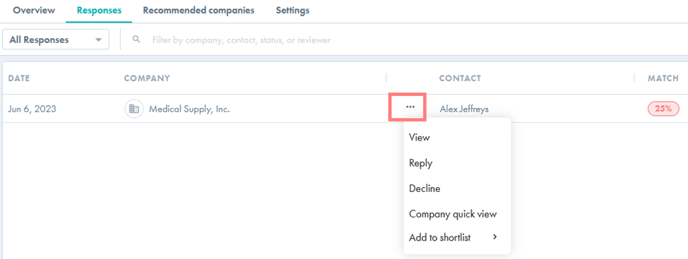Let other companies in myCaribou know what you're looking for & generate inbound supplier or distributor leads
Quick Links to Related content:
- Manage partnering leads with Shortlists
- Find and respond to opportunities posted by other companies
- Best practices when posting an opportunity
- Example Opportunity Post
- Copy a Previously Saved Opportunity
How to Post an Opportunity
Post an opportunity to myCaribou’s global medtech network to find the right partner quicker than ever before.
- Click My Opportunity Posts from the navigation panel

- To create a new Opportunity click "New opportunity"
- Give your opportunity a title and set your opportunity requirements.
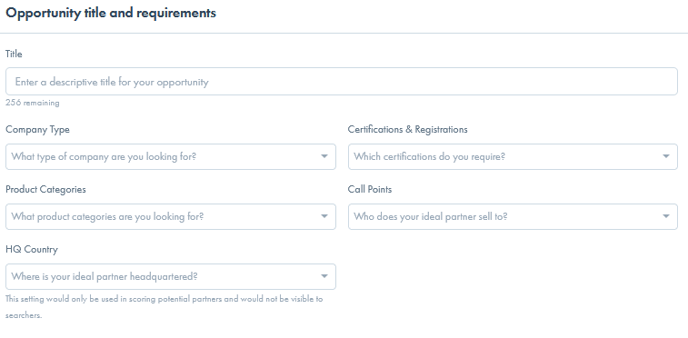
- Enter a description to tell the myCaribou network more about what you are looking for. When writing your opportunity description, you have the following options:
- Write your own description--without AI content support.
- Use the "Generate with AI" button to have myCaribou AI draft a message for you. This tool will use the information entered in your opportunity criteria as well as on your company profile to draft a message for you. You can edit the content before publishing.
- Use the "Improve my Description" button to have myCaribou AI improve your description. To use this tool, first type a description into the field. Then click "Improve my description." You can edit the content before publishing.
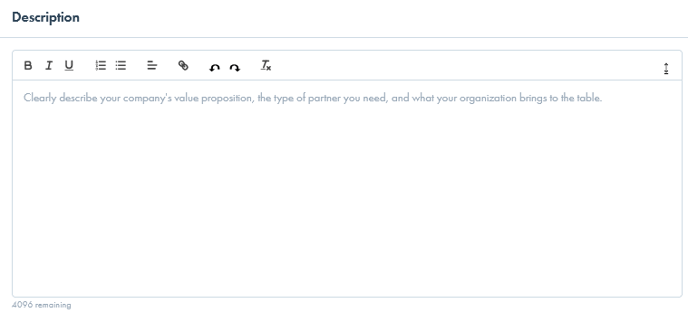
Tip: View our Best Practices Guide for tips on what to include in your opportunity title & description to achieve the best results.
- Add an image (highly recommended) and files (optional) . Click next.
- Customize the form respondents will see when responding to your opportunity by entering questions to help you evaluate responding companies.
- Customize your settings as needed and publish your opportunity when complete.
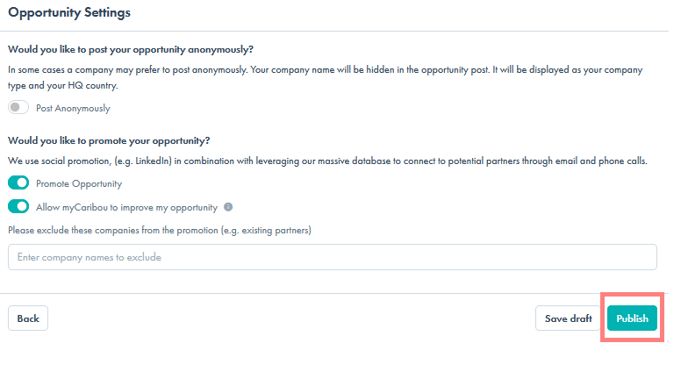
Manage Opportunity Responses
- Once published, you will be able to monitor the success of your opportunity from the "Overview" tab. You will also receive in-app and email notifications whenever a new response is received.
![]()
- Use the "Responses" tab to view and reply to companies who have responded to your post.
- Click on the ellipsis to view the response and access the other actions shown here
- If you've created a shortlist (recommended), you may add companies of interest to your shortlist from this screen. Your shortlist will help you keep track of each lead or prospective partner.
- When viewing the response, you may "Decline" or "Reply" to the sender
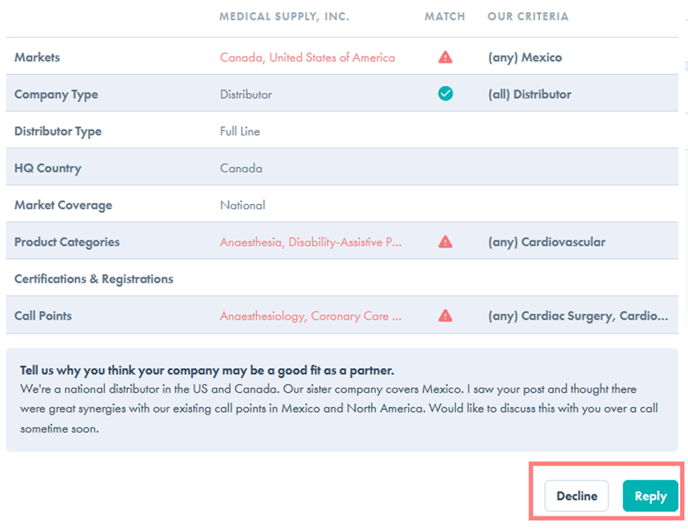
What's next? Now that you've posted an opportunity, explore the following tools to identify more leads for your company
- While viewing your opportunity, be sure to review the "Recommended companies" tab to view a list of companies who match your opportunity criteria. You'll have the option of sending a connection request to these companies and adding them to your shortlist. Click here for more information.
- Search and connect with companies in our network of over 44,000 medtech companies
- Create a Shortlist to keep track of all your new partner leads. Use shortlists to generate a targeted list of prospective partners, track your progress with each prospect and share updates with your colleagues.