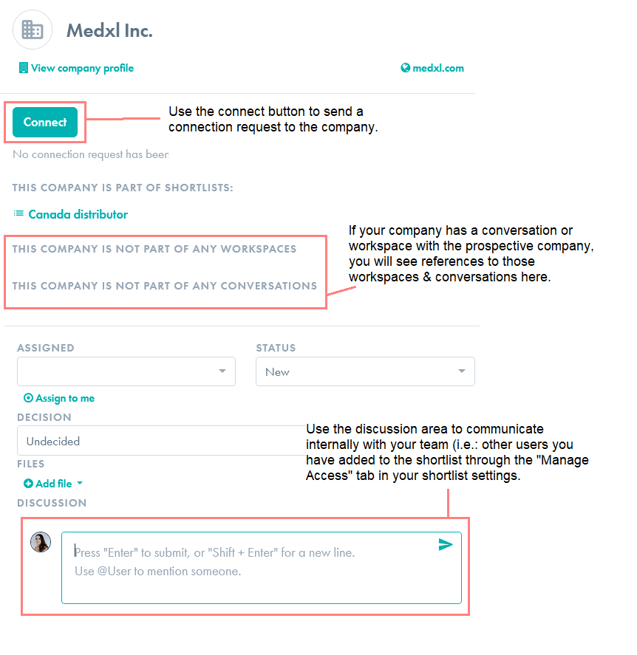Your path to success starts with these 5 steps.
Establish Your Objectives
Whether you're bringing a new product to market or looking to expand sales within an existing market, understanding market dynamics & regulatory requirements is critical for success.
myCaribou provides country specific market data covering the following categories: Health Expenditure & Financing, Healthcare Assets & Employment, Healthcare Utilization, Health Trends & Indicators and Regulatory Information.
- Click the Find Markets tab to access market data.
- Click the column headings to sort the data as desired. Or, click the Language, Currency or Region filters to filter the data.

- Click on a country name to access over 800 data points for that country. Use the drop down menu to access different segments of data.

Use this data to make informed decisions about which markets to enter and how to position your product in that market, given the characteristics and trends in the market.
Post an Opportunity to Generate Inbound Partnership Opportunities
With myCaribou's "Opportunity Posting" you can post an advertisement about the type of partner you are looking for. You'll get to define exactly what you are looking for and myCaribou will promote it to all matching companies in its network.
See How to Post an Opportunity for more information.
Search and Identify Target Leads
- Click Find Partners in the left navigation menu to access our Company database. From here, use the filters to define your search criteria.

- Click the filter categories to select your criteria. This should be the criteria you are looking for in a partner company.

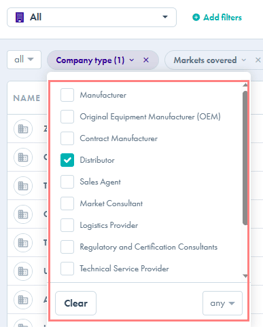
- To save your search criteria click "Save search"
- You will find all saved searches in the drop down menu on the top left of the page.

- Alternatively, use the Matched Companies tab to access matching companies based on your Match Settings. Note, to view Matched Companies, you will need to first define your Match Criteria in your Company Profile.

Shortlist and pursue leads
- When viewing your search results, click on a company name to view a preview of the company's profile.

- From the company preview, you will see more detail about the company, including contact information. View the company's full profile or public website by clicking the links at the top of the preview panel.

- If you are interested in pursuing the company, click the connect button to send them a message AND add the company to your shortlist (learn more about shortlists here).

- We also recommend using the contact methods available to send follow up outreach through multiple channels.
- If the company is not of interest and you want to hide it from appearing in your search, click the ignore icon. This will hide the company from your future searches as well.

Create a shortlist to keep track of the leads you are pursuing
- Use shortlists to keep track of the companies you have identified as leads. With shortlists, you can track your outreach and the status of each prospect you are pursuing. You may share shortlists with your colleagues and external collaborators to maximize your team's efficiency in the pursuit of new partners.
-
To create a shortlist, select “Create shortlist”

-
Give your shortlist a name, a description and set its visibility (private, public or custom)

- Use the "Add Companies" tab to apply filters and search for a company with synergistic product categories and call points (and more).
- When viewing your search results, click the plus sign next to companies you'd like to add to your shortlist.

- Click the shortlist tab review and manage the companies in your shortlist.
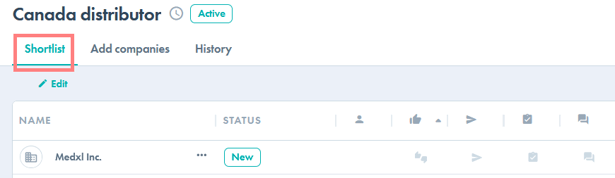
- Here is a summary of what you will see in this view:
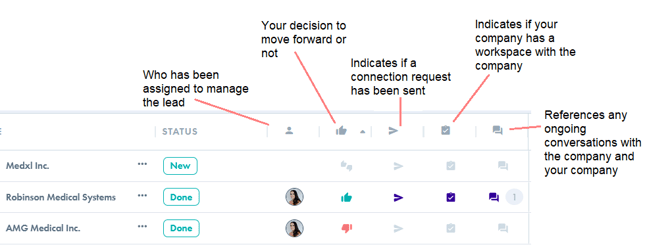
- If you click the company’s name from within the shortlist, it will open a screen that will enable you to manage the evaluation of and outreach to each prospective partner. From here you may:
- Assign companies to yourself or others you've shared the Shortlist with
- Update the status of your evaluation
- Decide whether or not to pursue the partner
- Communicate internally with files and notes
- View and link to any conversations between your company and the prospective partner company.
- Note, if you are not a member of the conversation, you will see the title & participants in the conversation but you will not be able to access it. If you need access to the conversation, ask one of the participants to add you to the conversation.
Follow up with leads
Much like any sales process, there is a process to finding partners in the medtech industry. The steps outlined above will get you started on the path to success. For the best results, follow up with each of your leads 4-7 times over the course of 2-3 weeks using multiple contact methods (ex: connect in myCaribou, send an email, make a call, send a WhatsApp message, connect on LinkedIn etc.).