Search and Respond to active partnering opportunities
How to search and respond to relevant partnering opportunities for your company:
- Click Find Opportunities from the left navigation menu.
- Here you will see a list of active partnering opportunities ranked by how well they match your company profile.
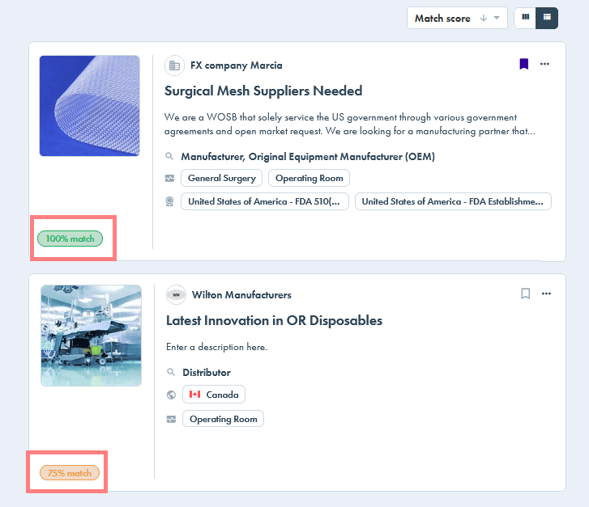
- Here you will see a list of active partnering opportunities ranked by how well they match your company profile.
Tip: Match scores are calculated based on how well the opportunity criteria matches the data in your company profile. Update your company profile to ensure the most accurate match.
- Click on each opportunity to view the full detail of the opportunity.
- If you are interested in responding to the opportunity, click the "Respond" button.
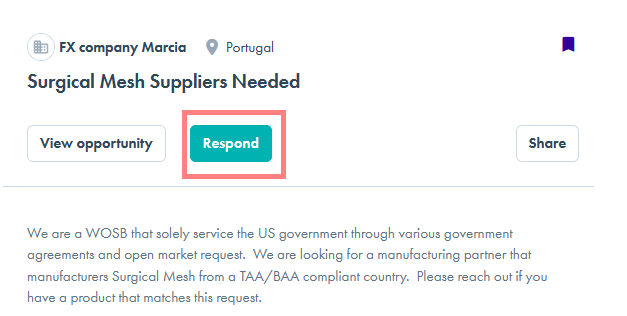
Advanced Options: Refine your Search & Bookmark Opportunities to Review Later
- Use the filters at the top of the screen to refine the list of opportunities displayed.
- For example, if you are a manufacturer, you should set the "Company type" filter to "Manufacturer" to see all posts by companies looking for manufacturing partners.
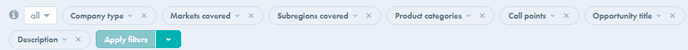
- For example, if you are a manufacturer, you should set the "Company type" filter to "Manufacturer" to see all posts by companies looking for manufacturing partners.
- If you prefer to see opportunities in a table format, use the view toggle to adjust.
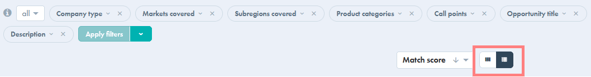
- Use the bookmark tool to bookmark opportunities of interest that you'd like to respond to later.

- Use the menu on the top left to view your bookmarked opportunities.
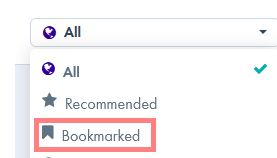
- Use the menu on the top left to view your bookmarked opportunities.
How to view opportunity responses you've previously sent
- To view all of your opportunity responses, click "My Responses" from the left navigation menu.
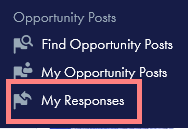
- Here you will see a list of all opportunities your company has responded to and the status of the response.
