Save time creating opportunities by copying a previous opportunity
Opportunity posting is an efficient way to solicit inbound requests for new partnerships. If you have created opportunities in the past, you may copy those opportunities to make it easier when posting new opportunities.
To copy an opportunity
- Go to My Opportunity Posts in the left navigation menu
- Click the ellipsis next to the opportunity you would like to copy
- If you would like to copy an archived opportunity, select the "All Opportunities" drop down menu and turn the "Show Archived" toggle on
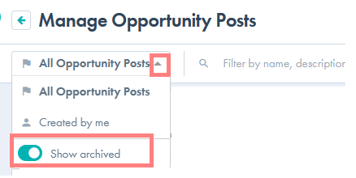
- If you would like to copy an archived opportunity, select the "All Opportunities" drop down menu and turn the "Show Archived" toggle on
- Then select "copy"
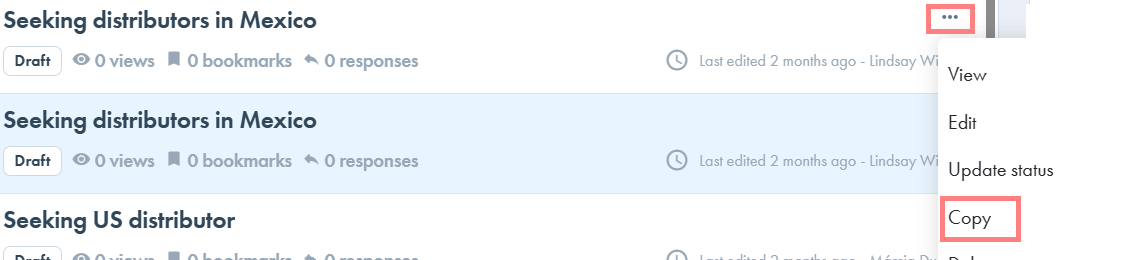
- Edit the name of your opportunity as needed and choose whether or not you would like to include file or link attachments from the original opportunity.
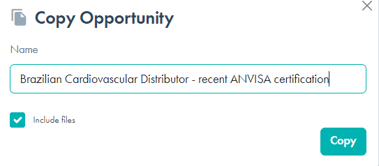
- Review the opportunity details and edit as needed.
- When you're ready to post your opportunity for other companies to view, click "Publish" on the top right of the screen.
