- Help Center
- Collaborating
- Workspace Tools
How to Use Projects
Keep track of important tasks with Projects
To create a new project:
- Open the workspace you would like to create a project for. Do this by clicking on the briefcase icon in My Partners or by clicking "All Workspaces" and then selecting the workspace you'd like to add a project to.
- Click on "Projects"

- Click on "New Project"
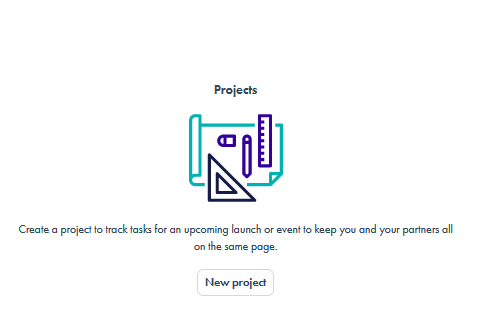
- Fill in the required fields
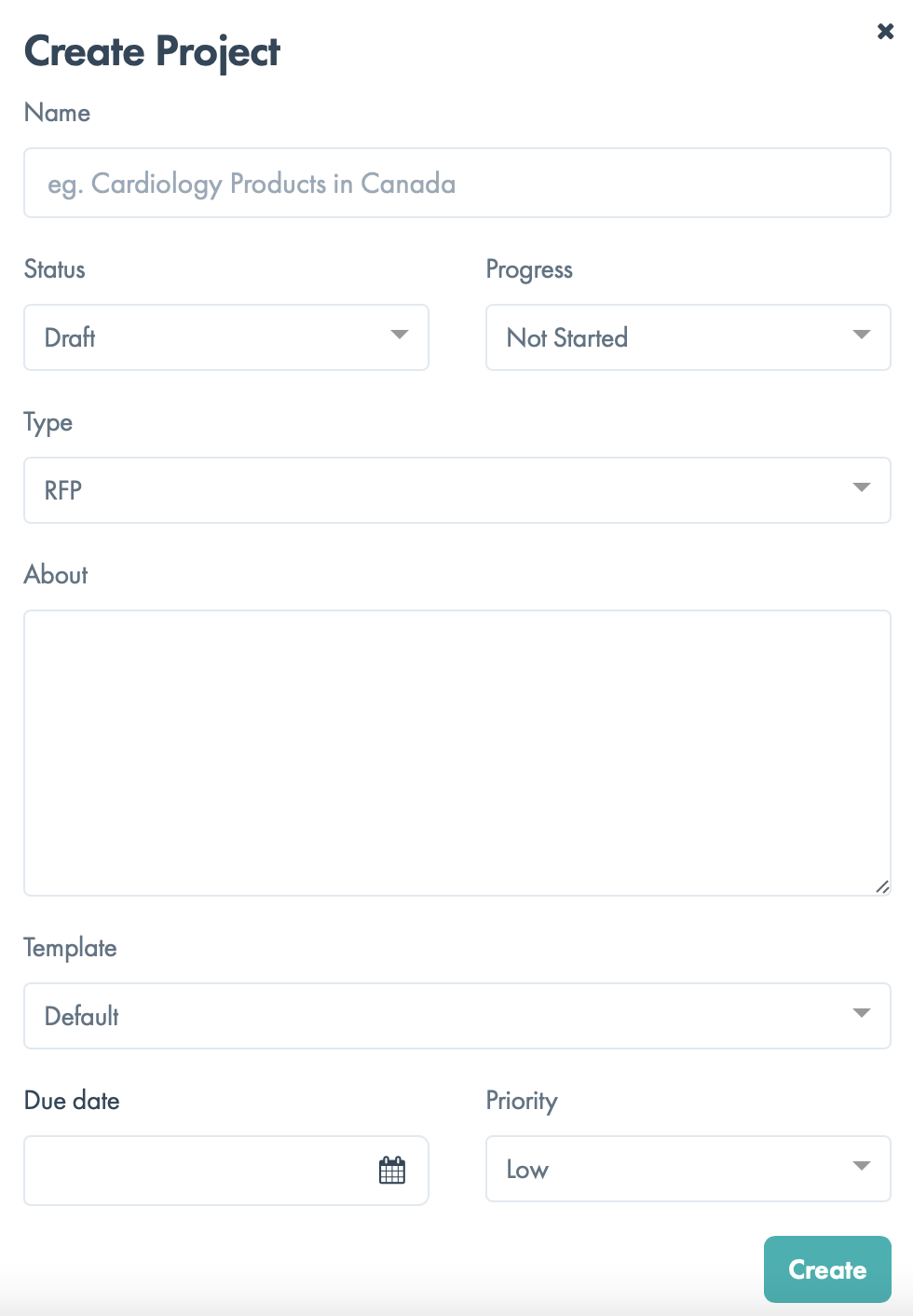
- When you are done, click create
Now that you have created a project, you may add tasks to the project and if desired, assign those tasks to members of your workspace.
