Workspaces allow you to manage and grow your partnerships with suite of business tools designed for medtech partnerships
If you’re new to workspaces and partner management in myCaribou, we suggest that you start by setting up your My Partners dashboard and then proceed with creating workspaces for each partnership. Click here to learn more about My Partners.
This article will show you how to create workspaces and connect them to My Partners if desired.
To create a workspace:
- Click All Workspaces from the Navigation menu
- Click "Create a workspace"
- Fill in the required fields including Name, Market, Type and Status.
- If you're creating a workspace to manage one of your channel partners, we recommend setting the "Type" to "My Partners" to ensure you benefit from the collaboration features included with My Partners in addition to our standard workspace tools.
- You will need to set the "Status" to "Active" to allow your colleagues or invited partners to access the workspace. You can change the status at a later point if you'd like to work on the content before setting it to action.
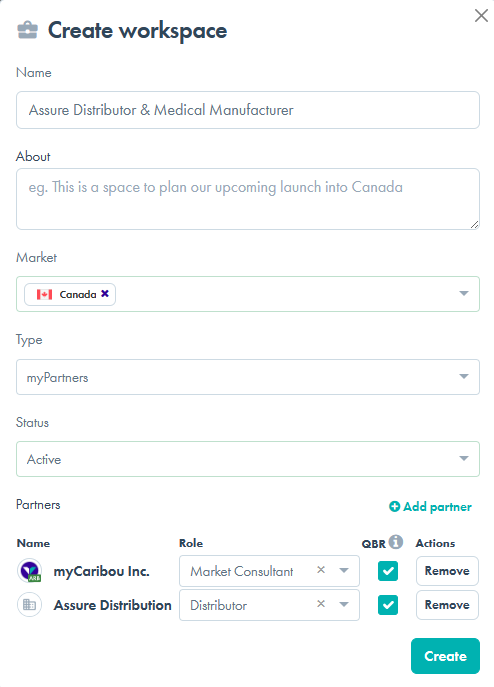
- If you would like to use your workspace to collaborate with one of your partners, click the Add Partner button and enter your partners name.
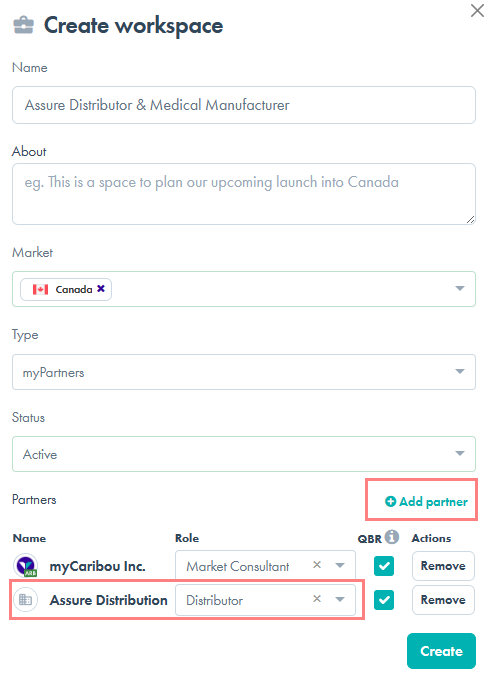
- When you are done, click create.
What's next?
- When you are ready to share your workspace with others, you may add colleagues or invite partners to your workspace.
- If you created a workspace to manage partners, view our getting started guide to learn more about myPartners.
- Learn more about workspace tools
