Create templates for sales plans, scorecard plans, projects and myCaribou docs
Managing your partners just got easier with myTemplates--a template builder for sales plans, scorecards, projects and myCaribou docs.
- Create new templates from an existing sales plans, scorecards, projects and myCaribou docs.
- Manage and build templates from your myTemplates library.
Manage Templates in your My Template Library
- Click your initials or avatar on the bottom left of your screen
- Click My Templates
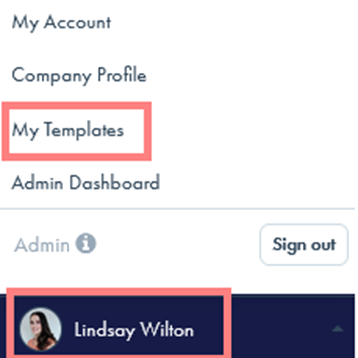
- You will see recently updated templates at the top of your screen. If you are looking for a template not shown in this view, use the tabs to select the type of template you are looking for.
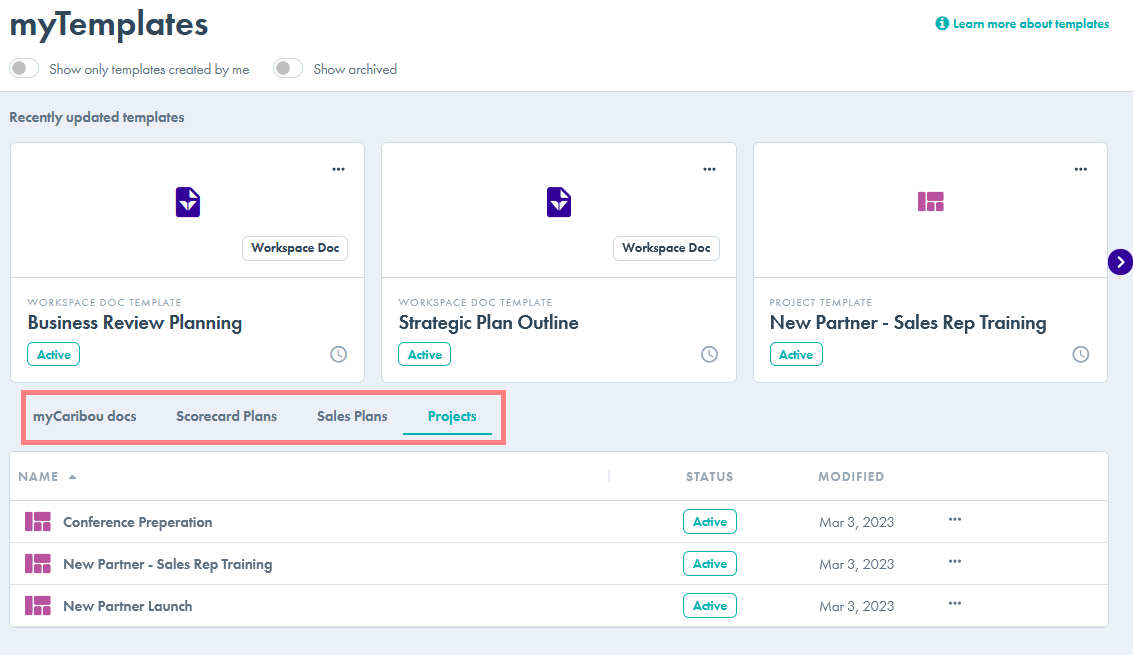
- Use the ellipsis to edit your template profile, copy, view or delete the template
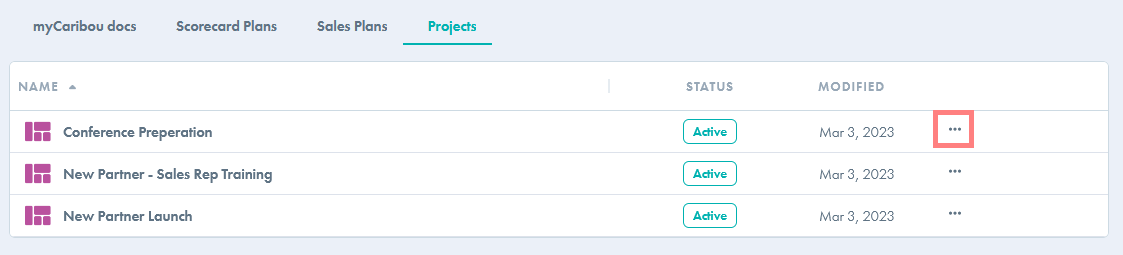
Create a new template
- Click your initials or avatar on the bottom left of your screen and then click My Templates
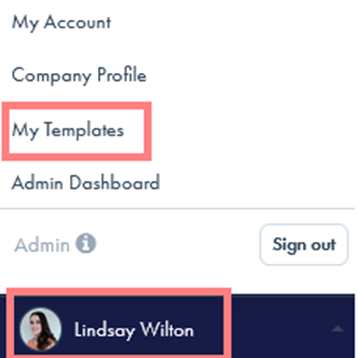
- Click "Create a template" and choose the type of template you'd like to create. Proceed with building your template and refer to the linked articles below for more information on myCaribou docs, projects, scorecard plans and sales plans.
- myCaribou doc - for text based documents and content
- Scorecard plan - to track activities and performance metrics
- Sales plan - to track financial targets
- Project - to manage task-based projects and initiatives.
Create a template of an existing sales plan, scorecard plan, project or myCaribou doc
- Start by opening the sales plan, scorecard plan, project or myCaribou doc you'd like to template.
- Click the dropdown menu next to the edit button and then click "Save as template"
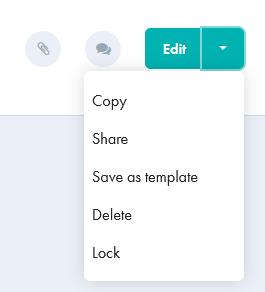
- Give your template a name and description. Then decide which template folder to save the template under.
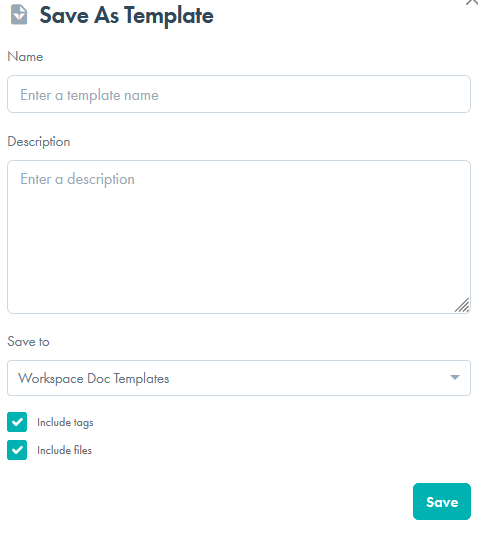
- Click Save.
Saved templates will be accessible to all users in your company when creating the respective object type (i.e.: sales plan, scorecard plan, project or myCaribou doc).
