Store key documents in one secure location you and your partners can easily access.
Storing files in your My Partners will help you and your partners remain organized and save time with a centralized and secure approach to file sharing. After adding partners to your My Partners dashboard, you may share files with one, some or all of your partners in one action.
Note: Each of your partner workspaces is private and only accessible to the individual's you have added to each respective workspace. Learn more about adding partner contacts to your partner workspaces.
Share a file with a partner individually
- Click My Partners from the navigation menu
- Click the file icon of the partner you want to share the file with
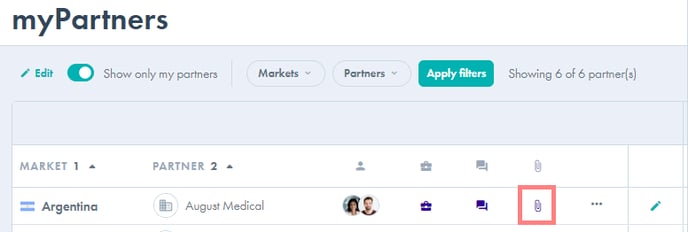
- Click "Add file" and upload your files
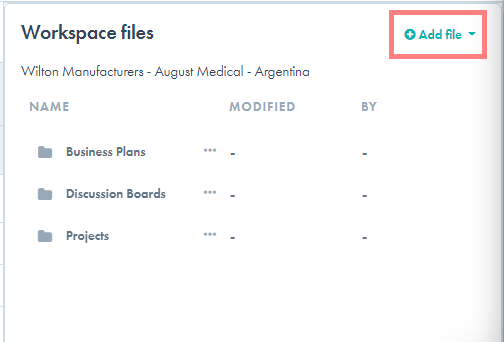
Share a file with all your partners at once
- Click My Partners from the navigation menu
- Click "Edit" at the top of the panel
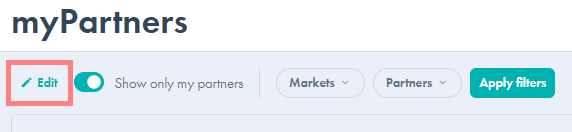
- Click the arrow and select "Share files"
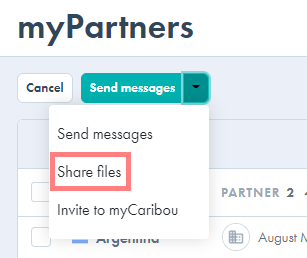
- Select the file you will be sharing from your device, or drag the file on top of the box
- Give the file a title and write a description
- Select the partners who will be receiving the file and click "Upload a file"
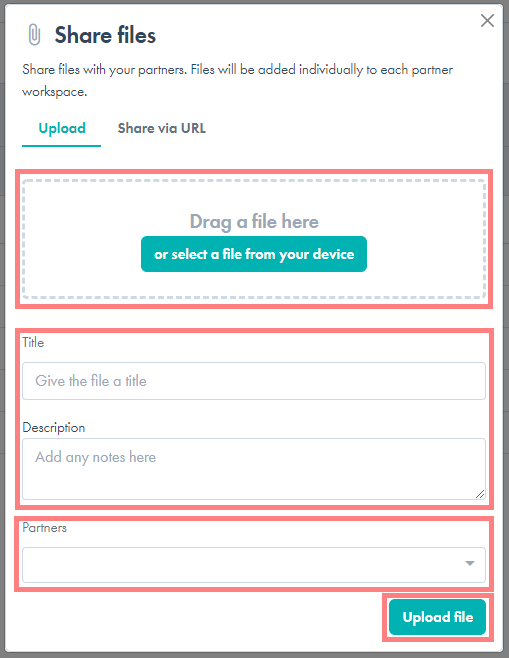
- The files will be added individually to each partner workspace.
