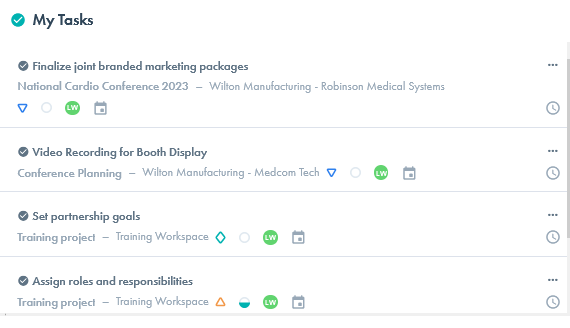We've updated our home page and navigation panel to improve your experience in myCaribou. Here's an overview of what's changed.
These changes will be released Wednesday at approximately 6 pm EST.
Side Navigation
We've moved our navigation panel to the left side of your screen and reorganized your menu options into the following sections.
- Quick Items - access Invitations, Conversations, Connection Requests and Notifications for easy access to important updates, alerts and messages from new or existing partners.
- Use the "Search" bar to search anything in myCaribou. Including content you created or content that was shared with you such as a file in a Workspace.
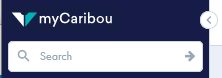
- Access your company profile, account information or templates by clicking your name at the bottom of the navigation panel.

- Use the "Search" bar to search anything in myCaribou. Including content you created or content that was shared with you such as a file in a Workspace.
- Market Discovery - to access market insight and manage your active and target markets
- Manage Partners - grow and manage your existing partners with myCaribou's suite of partner management tools.
- New Partners - search our company data base, view matching companies or "recommended partners" and manage target companies with Shortlists.
- Opportunity Posts - view and respond to opportunities posted by other companies in Find Opportunities or, post your own opportunity to solicit responses from potential partners. View all responses you've sent in "My Responses."
Home Page
We've added new widgets to help you find what's important for you.
myCaribou Assistant
Missed a message or response to your opportunity? Forgotten what tasks are due this week for your strategic plan? No problem! Your myCaribou Assistant will summarize any important action items, due dates or suggested activities to ensure you're successful finding and managing partners.
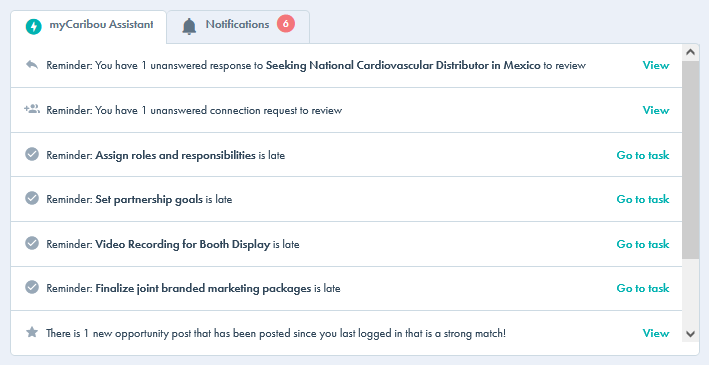
Get Started or Shortcuts
Here you will see tips on how to get the most out of myCaribou. Click the links complete each item.
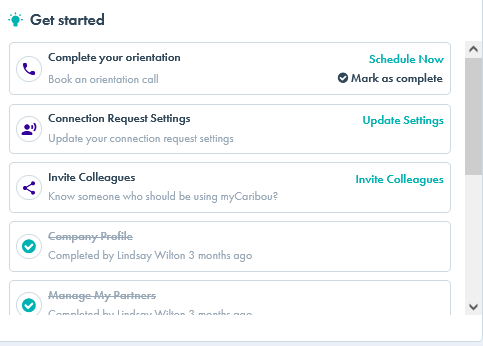
Matching Opportunities
See a list of opportunities which match your company profile, ranked in order of best fit. Click on an opportunity to view more information and respond to the posting company.

Conversations, Invitations and Requests
Access ongoing conversations and view open invitations and connection requests. If you see a pink notification symbol (e.g.:  ) in this section, it means you have an open invitation, an open connection request, or that you've received a new message in one of your conversations.
) in this section, it means you have an open invitation, an open connection request, or that you've received a new message in one of your conversations.
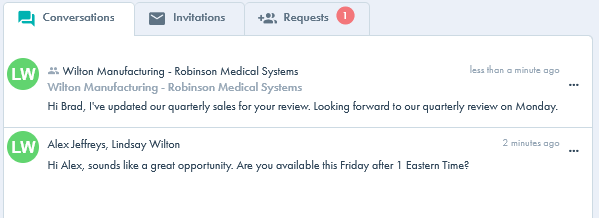
My Tasks
If you're using Projects, myCairbou's Project Management tool, you'll see a list of all incomplete tasks assigned to you which are approaching or exceeding their due date.