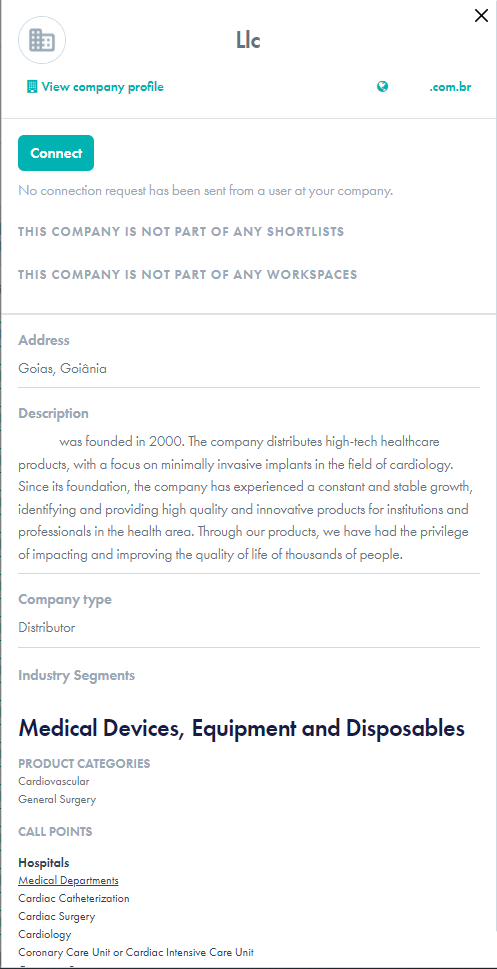Market intelligence, channel strategy options and partner matchmaking
To Manage and Explore Markets:
- Click Market Discovery from the left navigation menu
- Click on active markets (shown in teal) to view all active workspaces in that market
- Select a market to view more information about the market or to adjust the Target Market flag for that market
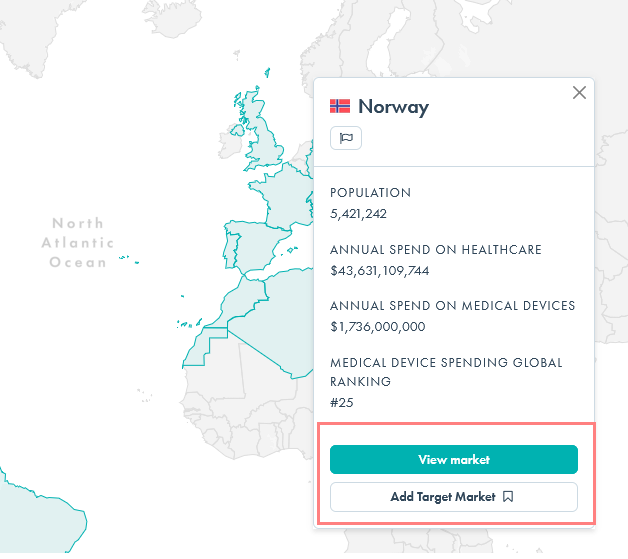
Market Overview
- After selecting a market to view, you will see an overview of the market. Use the dropdown menu on the left to view more detailed information about specific aspects of the market.
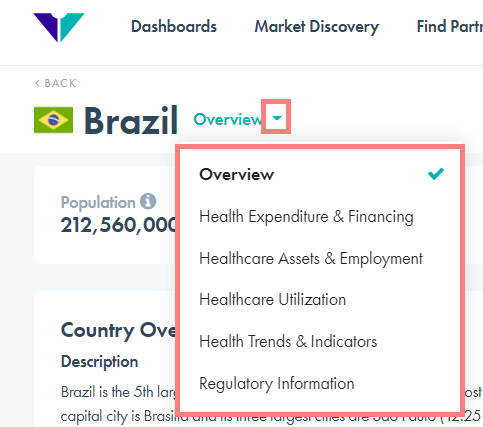
Explore Channel Strategies and Source Partners
- If you would like to explore channel strategies and partners within this market, select Explore channel strategies and partners.
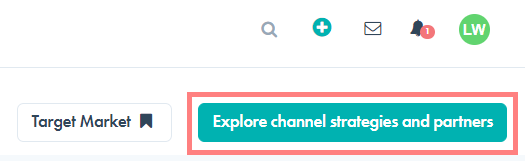
- You will then be asked to define the criteria of your expansion in the selected market. myCaribou will use this information to find relevant partners for your company in the selected market.
- Select an industry segment.
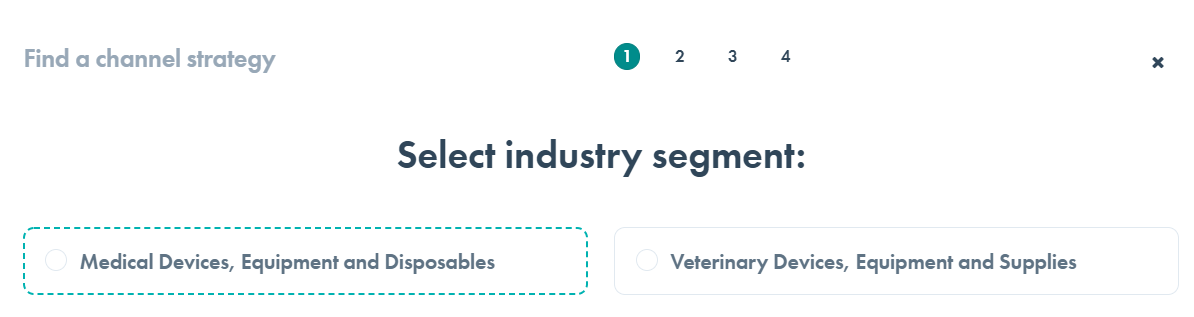
- Select your product categories.
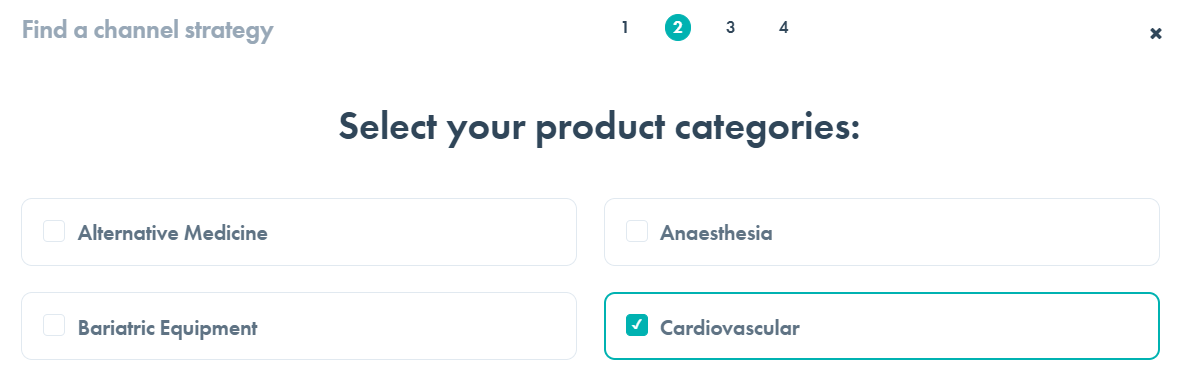
- Select your call points by expanding the call point category relevant to your company and then defining the specific call points within that category.
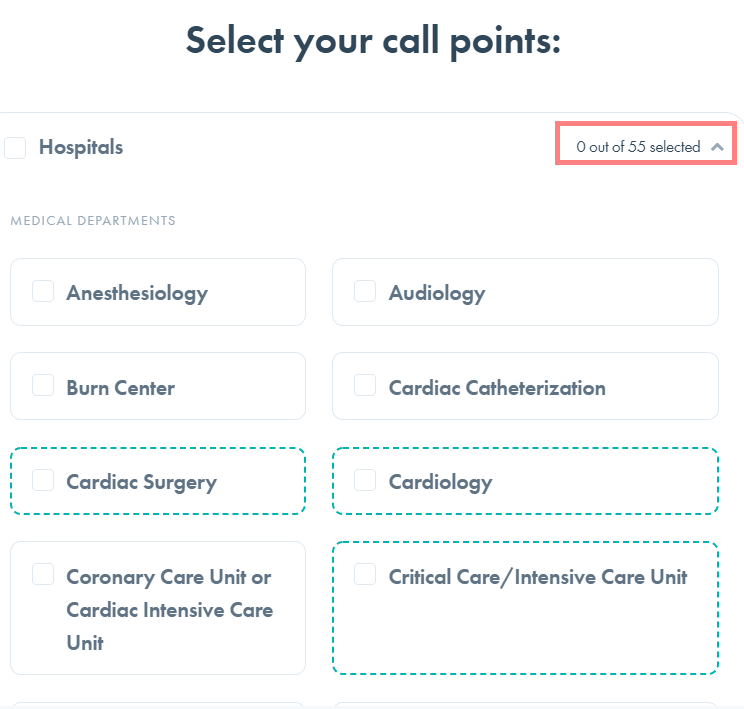
- Select an industry segment.
Tip: The industry segments, product categories and call points defined within your Company Profile will be highlighted with a teal boarder. If you haven't set an industry segment, product category or call point, consider updating your Company Profile as this will help myCaribou connect you with potential partners.
-
- Define what type of coverage you are looking for.
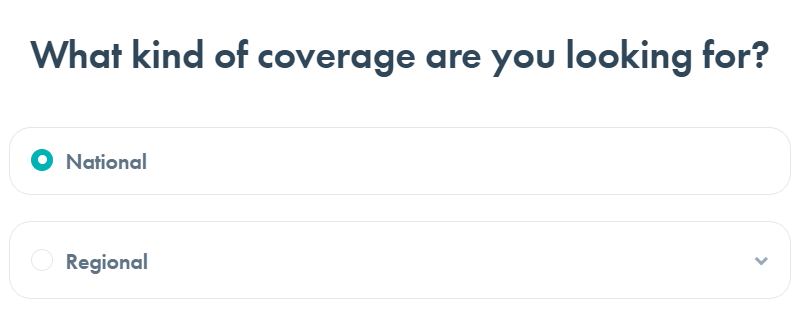
- Select a Channel Strategy.
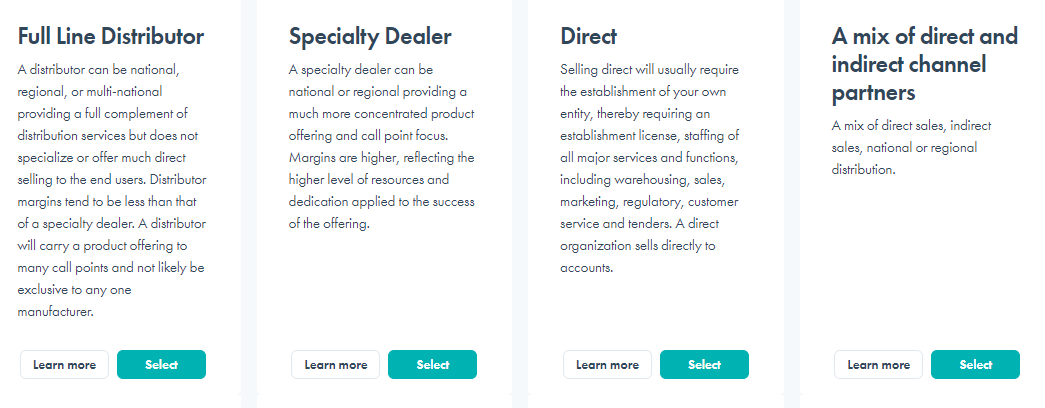
- Define what type of coverage you are looking for.
- After you select your preferred channel strategy, click to browse the results and see all the companies that fit your criteria or create a shortlist analyze and select the ones you think fit best.
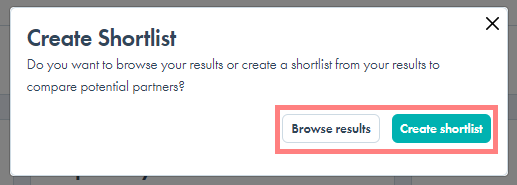
- To view more detail about a potential partner, click on the company name. A drawer will open up at your right with a view of their profile. You can also connect directly with a company from here.