Your security is important to us, follow these easy steps to reset your password
To reset your password, follow these steps:
- On myCaribou's sign-in page (https://app.cariboumed.com/) click "Forgot your password?"
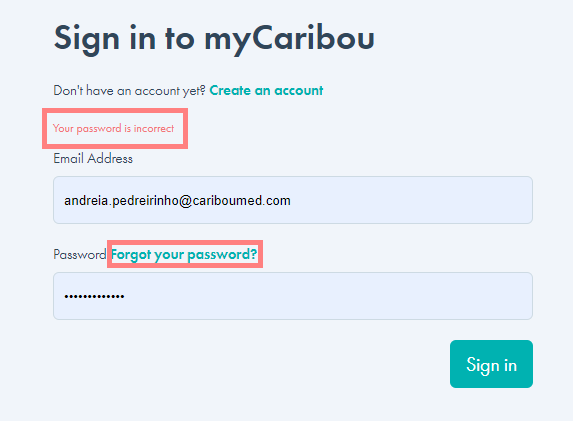
- Next click "Send verification code" to verify your e-mail address
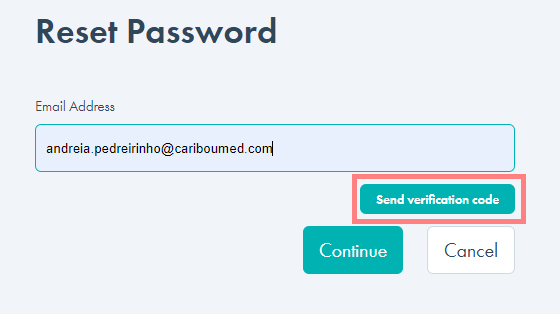
- Verify your inbox and check for an e-mail from myCaribou with a secure 6-digit code. Copy that into the verification code field and click "Verify code" to proceed
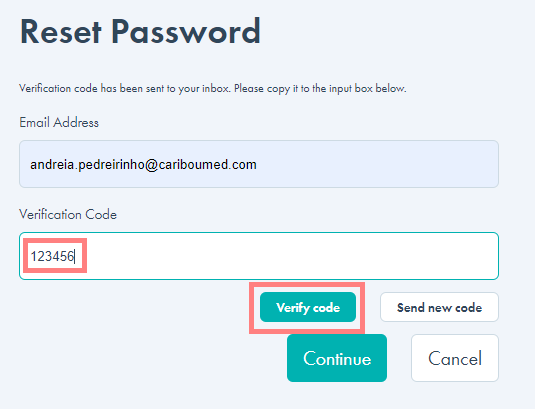
- After the code verification, a message saying your e-mail address has been verified will appear. Click "Continue"
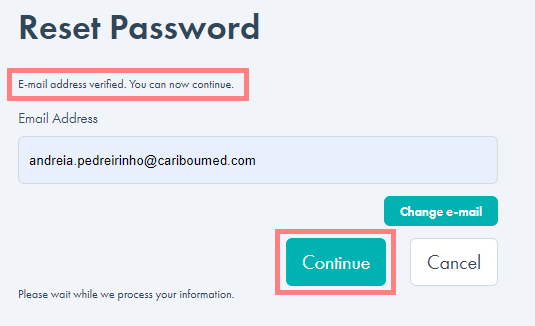
- Input your new password in both fields and click "Continue"
- Back on the login page, input your new credentials and access your account
