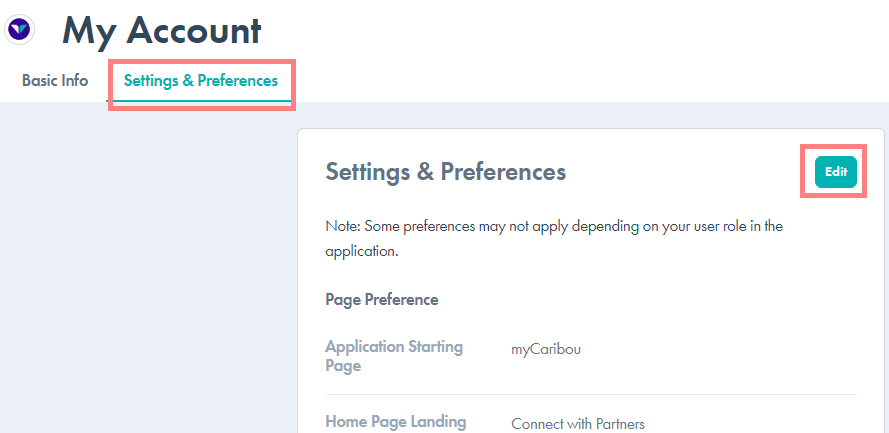- Help Center
- Settings & Subscription Management
Manage your profile & notification settings
Managing your profile is made simple by following these easy steps.
To manage your user profile:
- Click your name or initials in the navigation menu. Then click "My Account"
- Click "Edit" to edit your profile
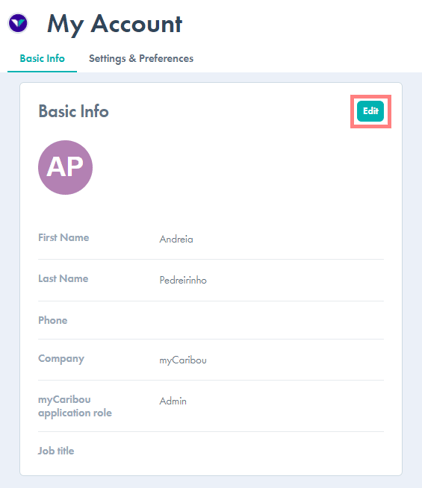
- Fill in the required fields, and click on "Save" when you are finished
To manage your notification settings:
- Click Settings & Preferences to edit your notification settings and landing page preferences