MyCaribou will notify you whenever a company responds to your opportunity. You will receive an email notification whenever you receive a response. This email will include a link to the response. You may also follow these steps to view responses to your opportunity.
- Go to "My Opportunity Posts" in the left navigation panel
- Click on the opportunity you would like to view responses for
- Then click the "Responses" tab.
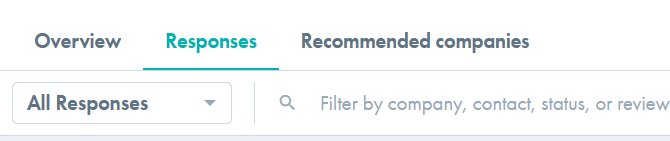
- From here, click on the ellipsis to view each response and access other options.
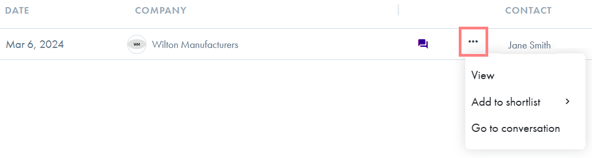
- When you reply to an opportunity response, a conversation will be created between you and the contact who responded to the opportunity. You will be notified of all future replies to your conversation with an email that includes a link to the specific conversation.
- You may also access conversations by clicking the conversation icon
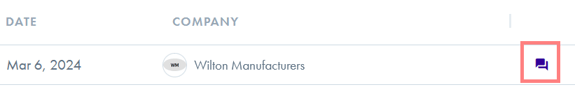
- You may also access all ongoing conversations by clicking the "Conversations" tab from the left navigation menu.
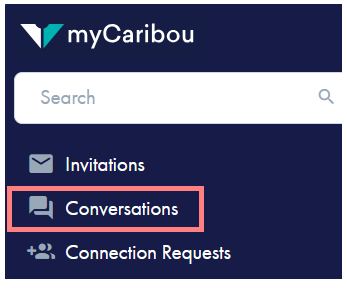
- Then click the "Responses" tab.
