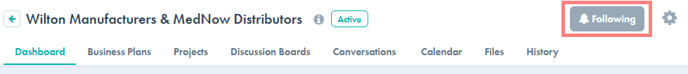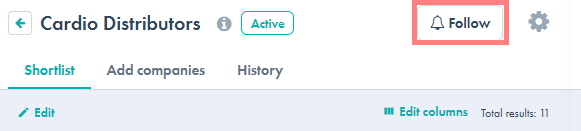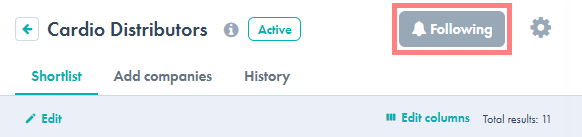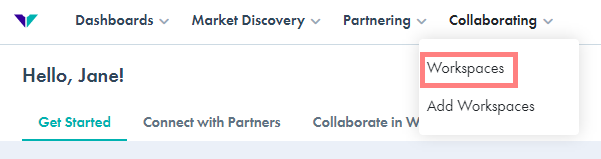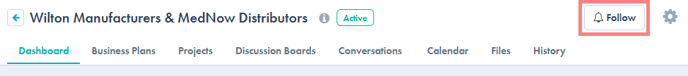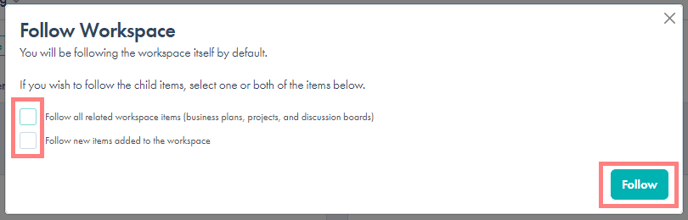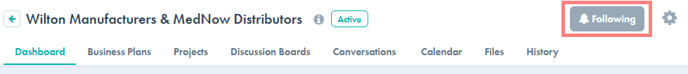Follow a Shortlist or Workspace
Get notifications and always be up to date on the most recent activity by following shortlists and workspaces
Follow a Shortlist:
- To follow a shortlist, navigate to Shortlists in the navigation menu
- Open the shortlist you want to follow.
- Click the "Follow" button.
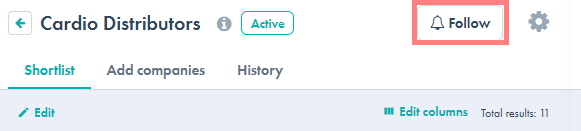
- To unfollow a shortlist, click on the "Following" button.
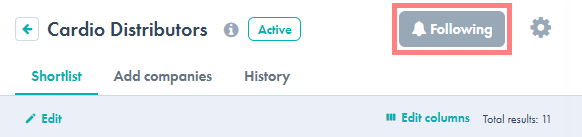
Follow a Workspace
- To follow a workspace, navigate to Workspaces under the Collaboration tab.
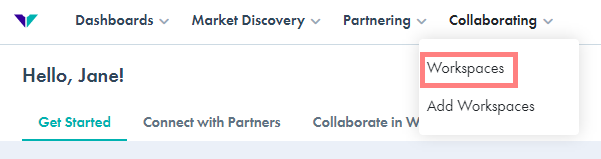
- Open the workspace you want to follow.
- Click on the "Follow" button.
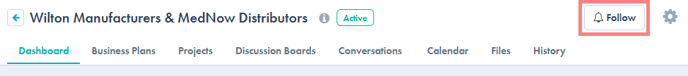
- Choose if you want to follow all items in the workspace, or just the newly added items/content
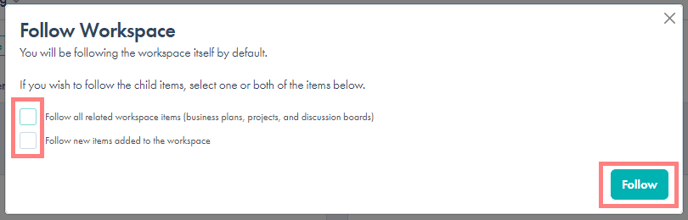
- To unfollow a workspace, click on the "Following" button