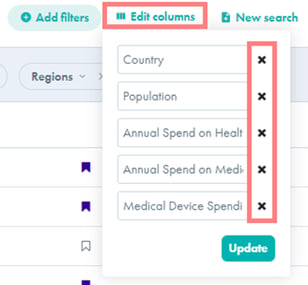Filter and sort market data and access up to 800 data points per market
Navigate to Find Markets in your left navigation panel.- Set your filter criteria by clicking each filter category and selecting the criteria you would like to filter on
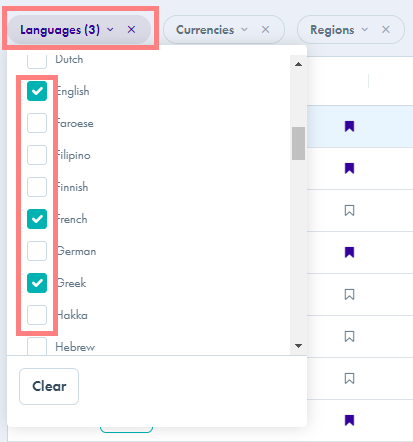
- Click "Apply filters" to run the search and see the results
-
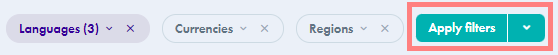
- If you wish to save this search, you can do so by clicking the drop-down menu next to "Apply filters" and click on "Save as new search"
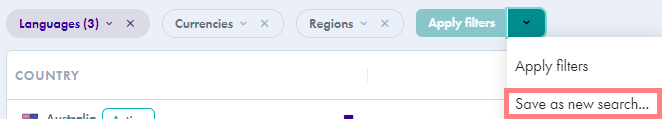
- Give it a name, and set its visibility (private, public or custom)
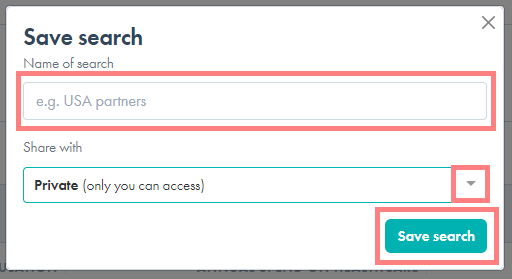
-
- If you want to reset your selected filters, click "New search"

Other options
-
Use the drop-down select in which markets you want to perform your search (All markets, Active markets or Target markets).
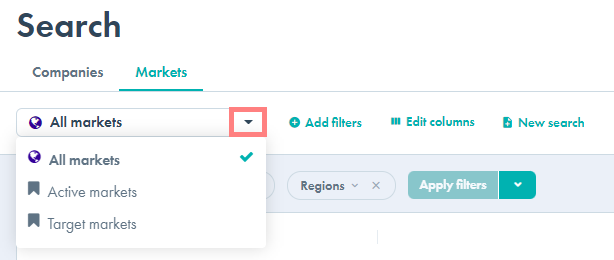
-
Click "Add filters" and select the filters you want to include in your search
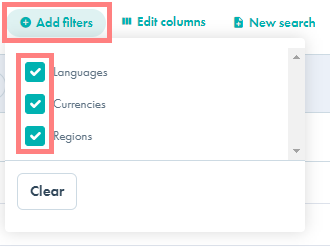
-
Click "Edit columns" to define the columns of information you want to display with your search results