- Help Center
- Frequently Asked Questions
- Access and Subscription
I deactivated a user’s account by mistake, how do I restore it?
If you deactivated a user's account by mistake you can activate it again with the steps below.
- Click your name on the bottom left of your screen and then click Company Profile
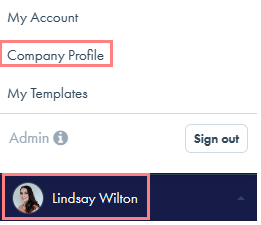
- Click "Users and Roles"
- Turn the "Show Deactivated Users" toggle on

- Click the ellipsis next to the user's information
- Click Reactivate
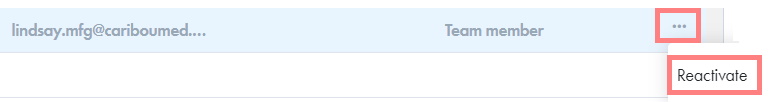
- Click Reactivate
