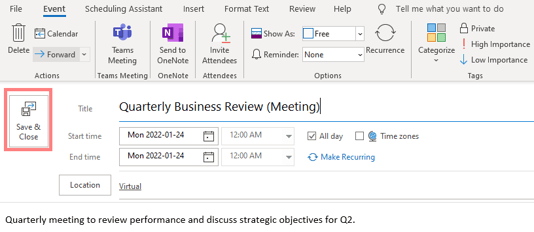Organize your events with your partners and colleagues with a calendar
In this article:
Add events to your Workspace Calendar
- Click on the partner workspace of the calendar that you would like to manage
- Click "Calendar"

- Click "New event" to add a new event
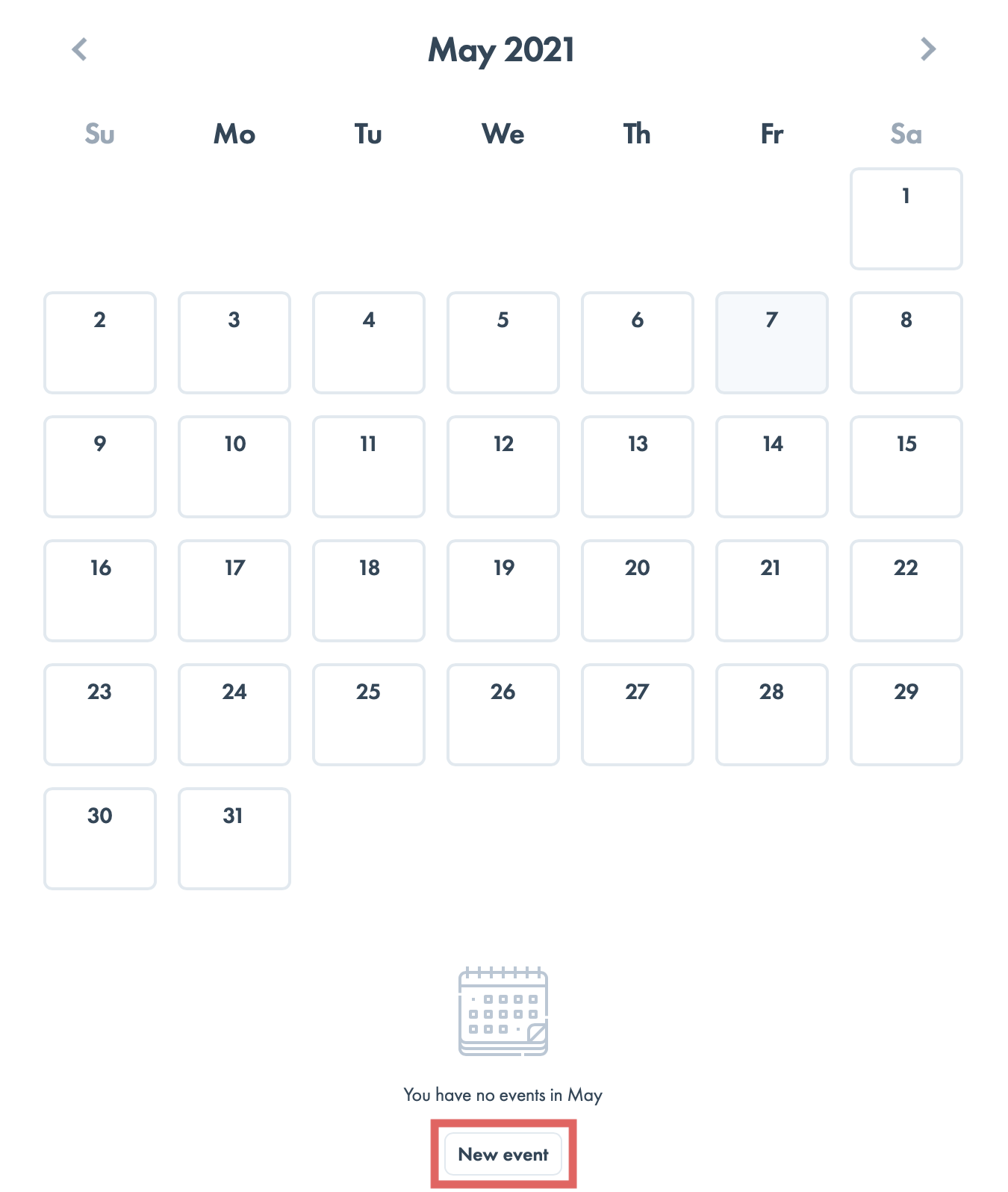
- Fill in the required fields
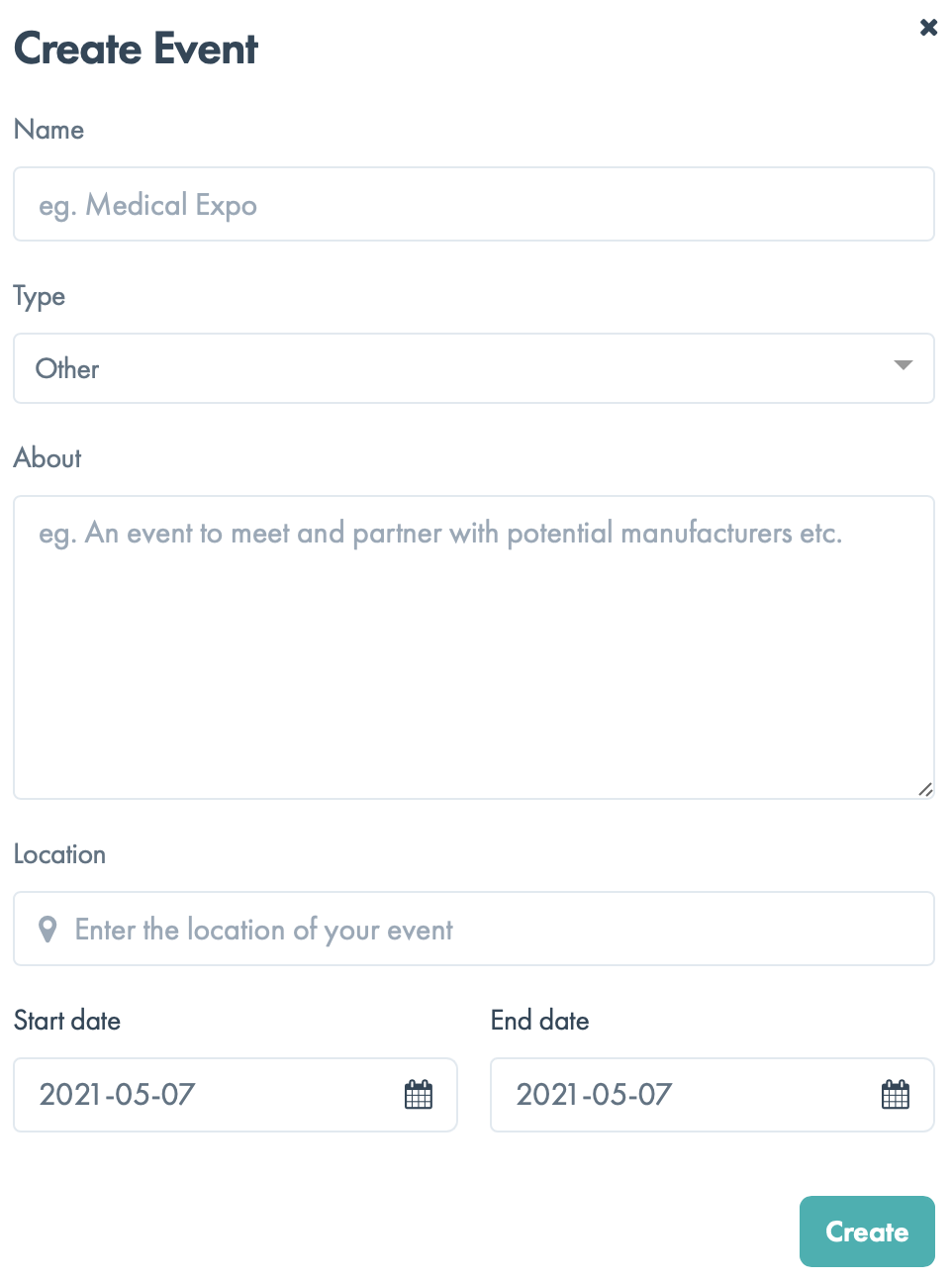
- When you are finished, click "Create" to create your event
- Click on your new event at the bottom to view its details
- Click on the ellipsis to edit or delete an event

Add events to your Outlook, Gmail or Yahoo calendar
- When viewing your Workspace Calendar, click on the ellipsis next to the event
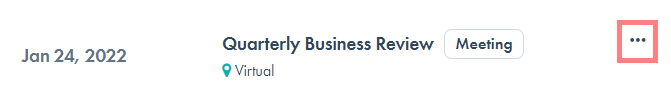
- Select Add to calendar and choose your external calendar provider
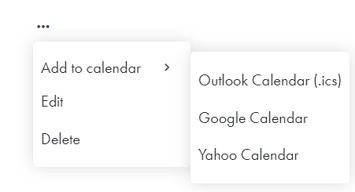
- The meeting will download and will appear in your downloads folder
- Open the file
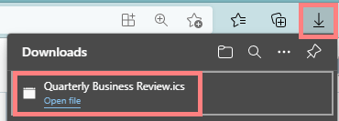
- Review the meeting details and click Save