Define Active Markets in your Company Profile
Active Markets refer to markets that your company is actively selling product in, either through a distributor, sales agent or direct sales. If you an Administrator for your myCaribou account, you may edit your active markets at anytime via your Company Profile.
To access your Company Profile and update your Active Markets:
- Select your avatar icon on the bottom left of your screen. Then select Company Profile.
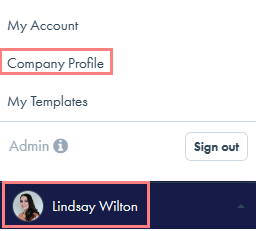
- Scroll down to the Markets section and click edit.

- Begin typing the name of the country that you would like to add in the "add a market" field. When you see the market that you are looking for, select it.
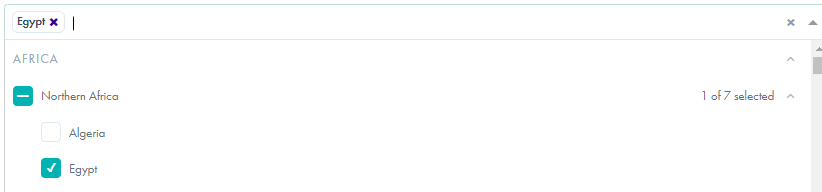
- Click Save.
To Remove an Active Market
- While viewing the Company Profile, scroll down to the Markets and Partners section and click edit.

- Click the ellipsis next to the market you wish to remove. Then click "remove."
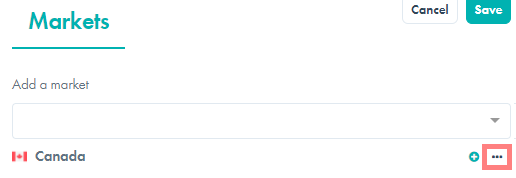
- Click save when you're satisfied with your changes.
