Communicate regularly with your partners to ensure mutual success of your partnership.
To send a message to your partners, you must first add your partners to your My Partners Workspace. If you haven't done this yet, click here for more information.
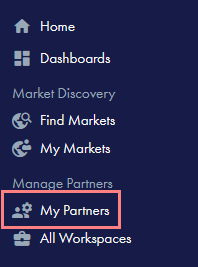
Send a message to an individual partner
- Go to My Partners in the navigation menu
- Click on the message icon of the partner you want to send a message to
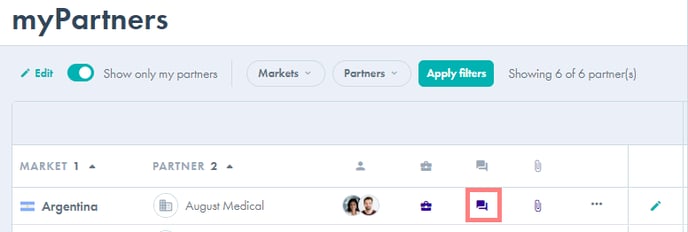
- Type your message and hit the arrow to send
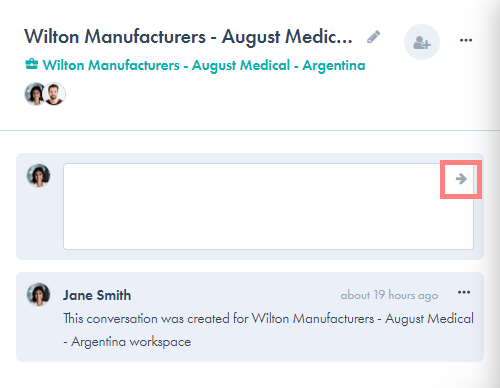
Send a message to some or all of your partners at once
- Click "Edit" at the top of the panel
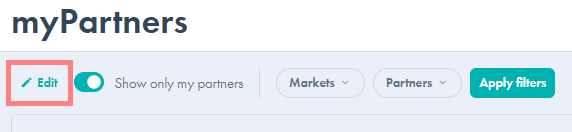
- Select the check box next to the partners you would like to send a message to
- Click "Send messages"
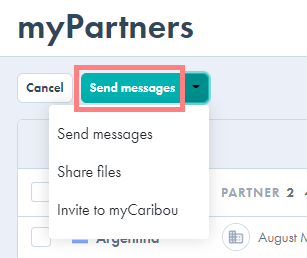
- Select the partners who will receive your message
- Write your message and click "Send"
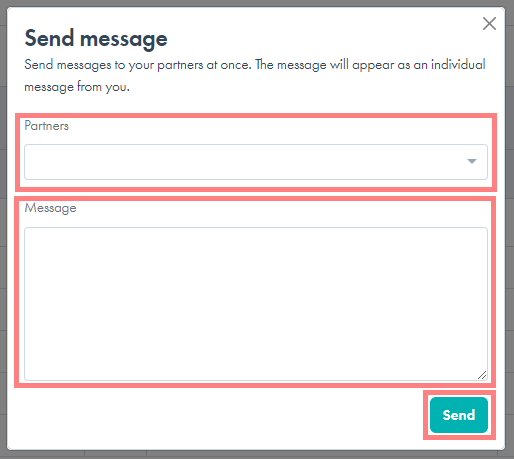
Although this will send a message to multiple partners at once, it will appear as an individual message from you.
