Use keywords or phrases to search across all data within myCaribou
myCaribou's Federated Search uses keywords and phrases to search across all data within myCaribou. For example, you might use this tools to search for a File or Business Plan. You may also use this search to find a specific company or to view a list of companies with a specific keyword in their company profile.
To use myCaribou's Federated Search:
- Type the word or phrase you would like to search
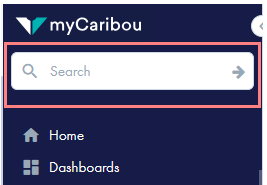
- As you type, the most relevant results will appear directly below the search bar
- You may click on one of these items to view more detail
- Or, click the View All links to view all search results by search category
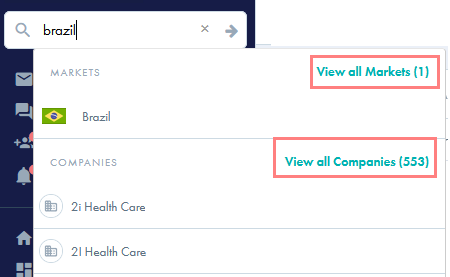
To access recently viewed items:
- Click the myCaribou logo on the top left of your screen to return to the Home screen. Then scroll down the Recent Items widget.
- OR, place your cursor in the search bar. Recently viewed pages will appear in the list below.

