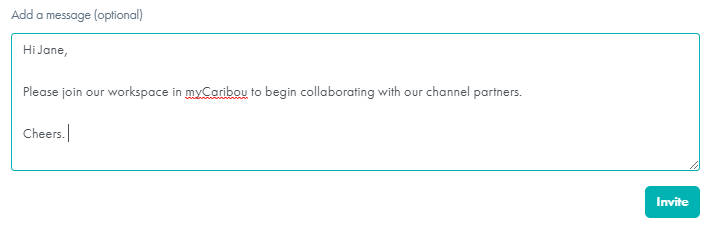Manage the accessibility of your workspace with ease
To manage access to a workspace:
- Click on the workspace you would like to manage access for.
- Click the cogwheel and select "Manage Access."
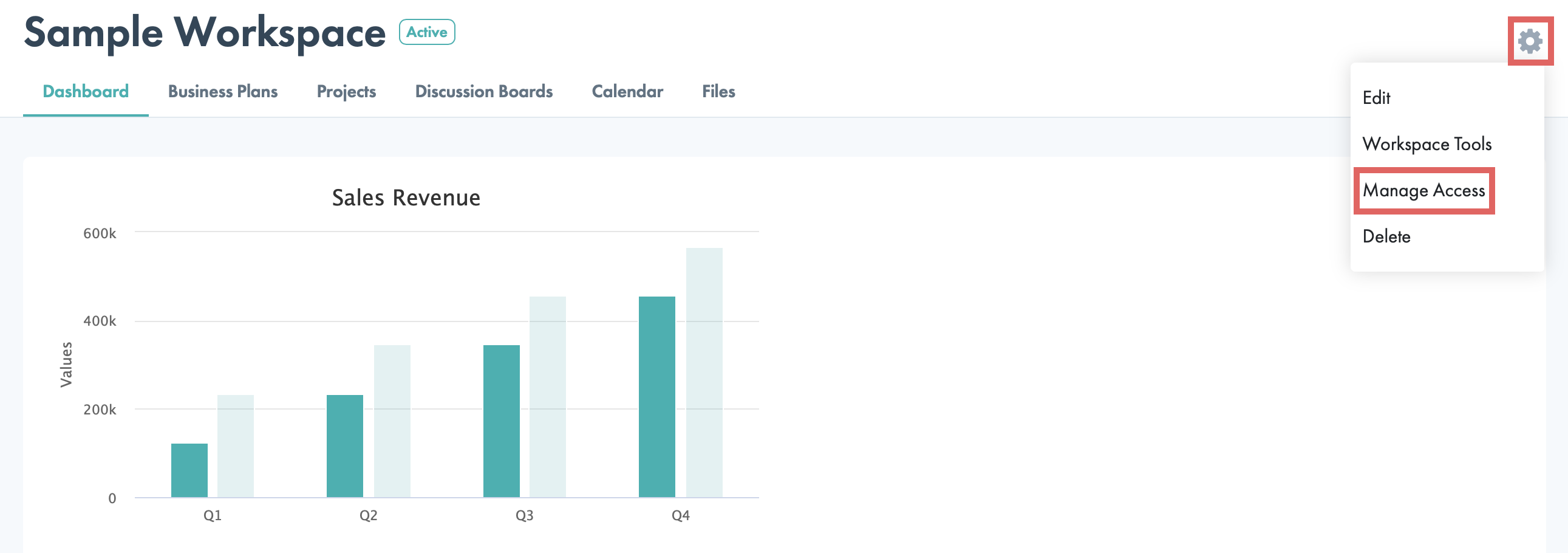
- Click on the dropdown menu to modify the permission of each member.
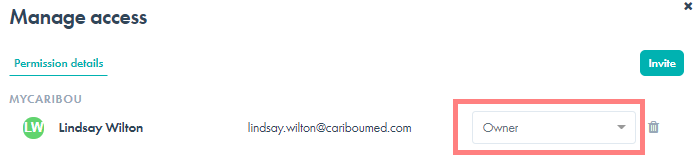
Workspace Role Permissions:
- A workspace owner may view, contribute and edit existing content within a workspace. An owner may also manage the overall settings of the workspace including managing access and deleting the workspace.
- A workspace editor may view, contribute and edit existing content within a workspace.
- A workspace contributor may view and contribute to a workspace. Contributors cannot edit workspace settings or existing content within a workspace.
- If you would like to remove a workspace member, click on the trash can icon next to the member's name.
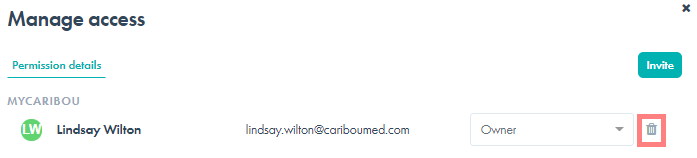
To invite colleagues or partners to your workspace:
- Click on the workspace you would like to invite users to.
- Click the cogwheel and select "Manage Access."
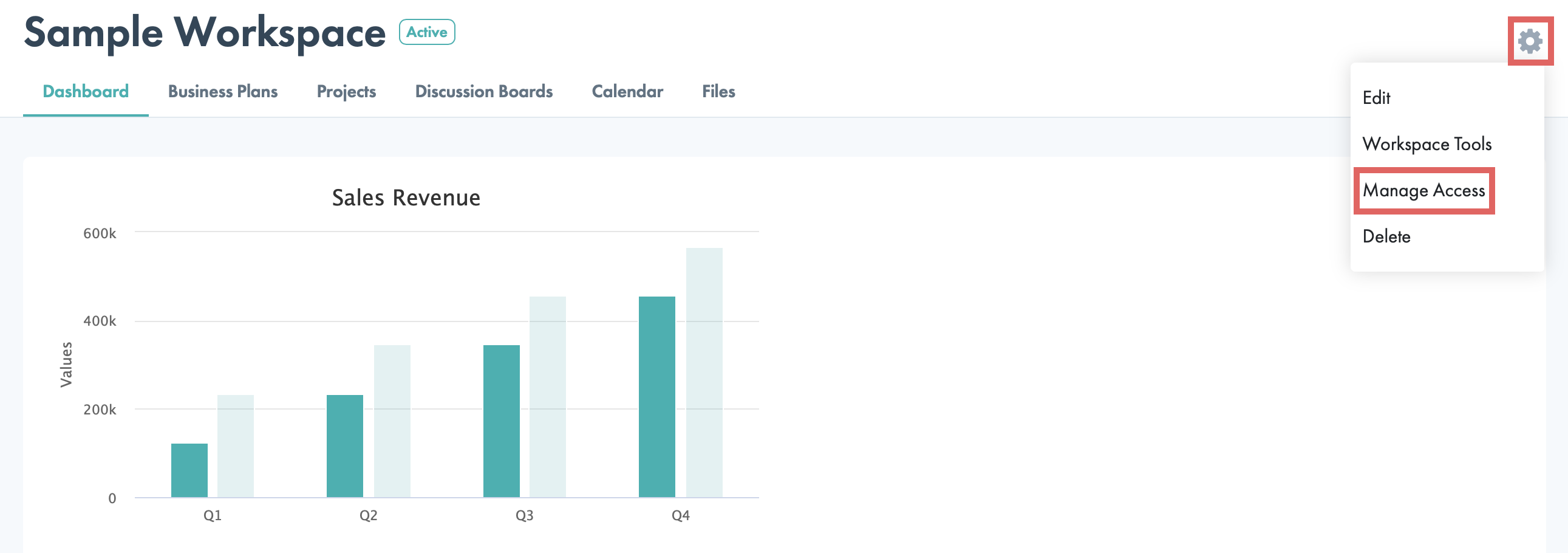
- Click Invite.
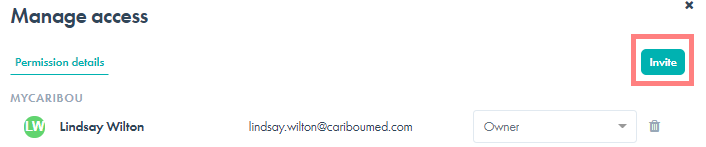
- Click the arrow in the Invite Users field to select users from a list of colleagues that have already registered with myCaribou.
- Use the check boxes to select which colleagues you would like to invite.
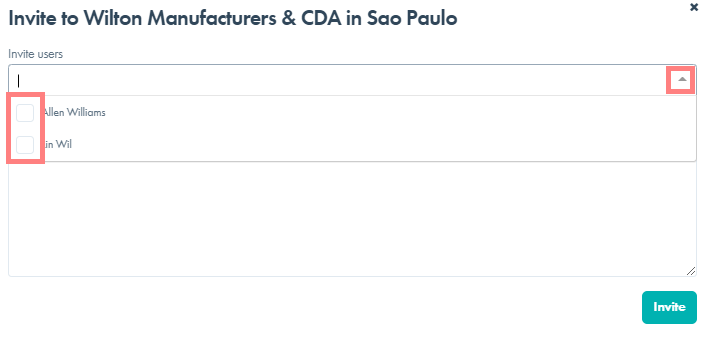
-
- If you would like to add a partner or colleague that is new to myCaribou, type the individual's work email address in the Invite Users field and then press enter.
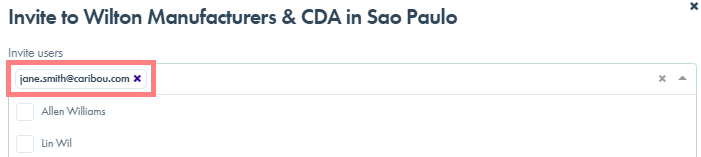
- If you would like to add a partner or colleague that is new to myCaribou, type the individual's work email address in the Invite Users field and then press enter.
- Add a message to explain the purpose of your invitation.
- Click Invite.